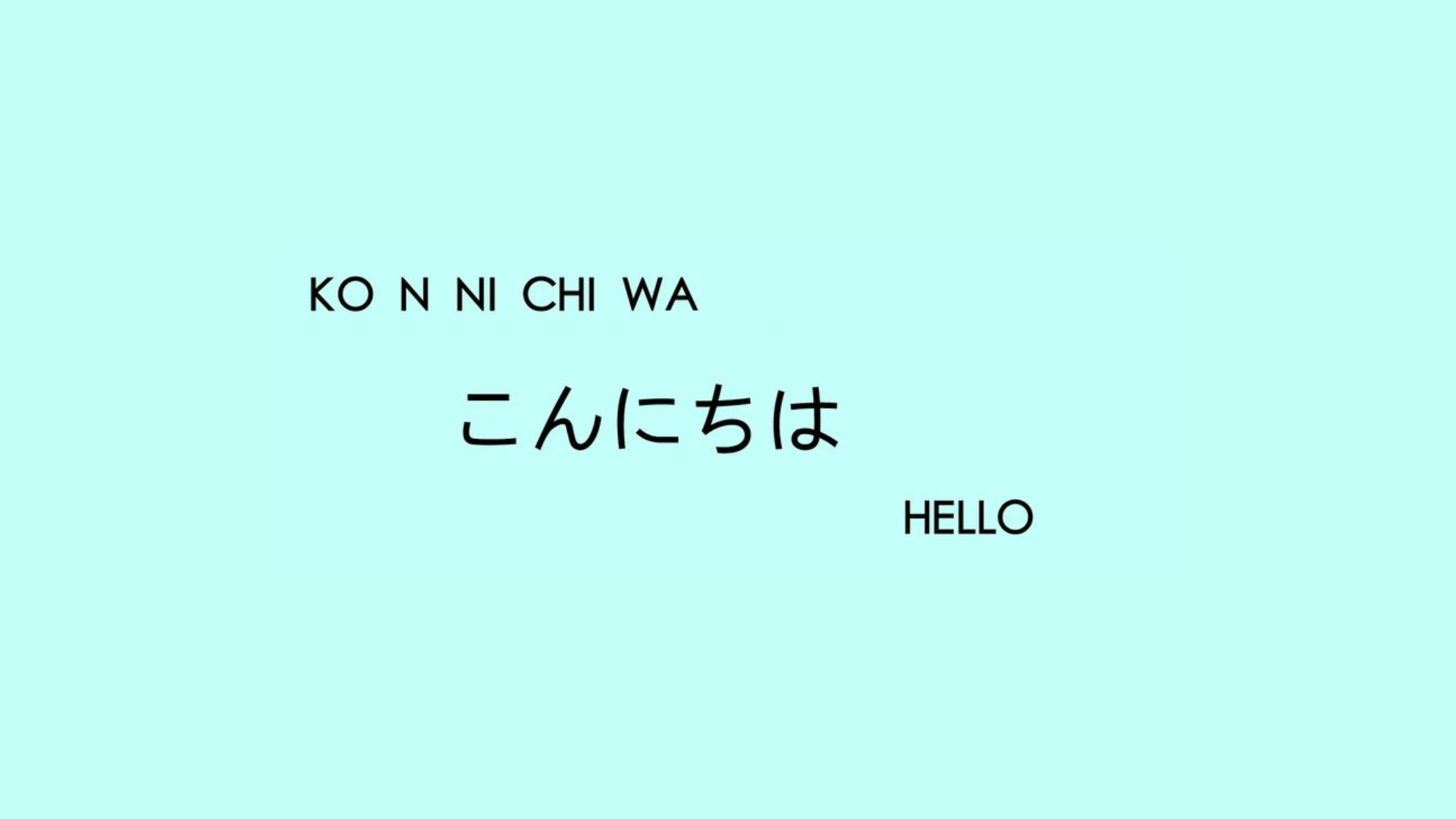Follow this guide to Translate Japanese From Image Online for free!
To understand & translate Japanese from an image, you must know its main parts. Technology advancements have made OCR software, which can take text from pictures. Here is a 4-step guide to doing it:
| 1) Open an OCR program. |
| 2) Put the image containing Japanese text in the OCR. |
| 3) Choose ‘Japanese’ on the OCR interface. |
| 4) Use translation software to get the text in your preferred language. |
Note that some OCRs may demand payment after a few free translations. Also, make sure you get accurate translations by checking them against reliable sources.
Moreover, some images have handwriting or symbols instead of standard characters. In this case, you may need advanced analysis tools and human interpretation to get proper translations.
Japanese Language Translation
Translation of Japanese is essential for cultural and economic exchange. Japan’s unique language system is now part of global business. Accurate translation helps communication and opens new opportunities for trade and tech exchange. Individuals and businesses need reliable translations.
Quality translation services help deliver messages with the right tone and cultural context. This is crucial in legal, medical, and technical fields, as flawed translations can cause misunderstandings and stop progress.
Thanks to technology, it’s now possible to translate Japanese text from images, using OCR software. This increases the demand for accurate translation services, making them easier to access and faster.
In conclusion, the Japanese language translation is key for bridging cultural gaps and understanding globally. Accurate translations help communication and open up opportunities. Advanced technologies make translation more accurate and accessible.
Best Tools to Translate Japanese From Image
To discover the top Japanese language translation tools with Optical Character Recognition Software, Google Translate, Satori Reader, Translate Now, and Japanese Translator, you can make use of this section. You’ll gain insight into the different tools available to aid your understanding of Japanese through image translation and other means.
1. Optical Character Recognition Software
Advanced technology provides us with Text Recognition Software that can recognize printed or handwritten text and convert it into digital form. It is widely used for digitizing documents, books, and records.
Popular OCR software solutions are listed below. Each one has distinct features:
| Software | Features |
|---|---|
| ABBYY FineReader | Multilingual document recognition, converts PDFs. |
| Adobe Acrobat DC | Supports multiple file formats, mobile app available. |
| Google Docs | Free OCR tool for documents scanned within the Drive. |
| Microsoft OneNote | OCR feature for scanned documents, recognizes handwriting. |
Note: The accuracy of the software depends on the font type and quality of the scan. Text recognition software eradicates manual data entry, thereby increasing efficiency.
OCR software can also be combined with translation tools to quickly translate text from one language to another. This way, businesses can operate globally more easily.
In conclusion, Optical Character Recognition Software simplifies tedious tasks, such as data entry, by speeding up repetitive processes and saving time.
Steps to Using OCR Software for Japanese Language Translation
OCR software can be of great use when translating Japanese through images. Here’s a simple 6-step guide for doing so:
- Download reliable OCR software that supports the Japanese language.
- Select “File” then “Import Image” to import the image.
- Set the OCR software to the Japanese language option.
- Highlight the image text you want to translate.
- Choose the translation option in the OCR software.
- Review and correct any mistakes that occurred during translation.
However, some OCR software may need extra steps depending on their features. Also, images with poor resolution and low quality won’t be easily translated.
In conclusion, OCR software can help to rapidly translate Japanese without manual effort and lengthy transcription procedures.
2. Google Translate
As we explore Japan’s best language translation tech, Google’s AI-driven multilingual program stands out. It’s Semantic NLP-based, and it translates from over 100 languages, including Japanese.
Using Google Translate, you get speech input/output, typed input, handwriting input, camera input, and more. Plus, it provides instant translations with accurate context, for full comprehension.
Google is always improving its machine learning algorithms which give faster results. This tool is suitable for everyday tasks, such as emails and international website browsing.
However, there may be occasional mistranslations. Yet, Google Translate remains popular for its high accuracy when translating Japanese – or any other language – in real-time.
Steps to Using Google Translate for Japanese Language Translation
Translating Japanese from images with Google Translate is easy! Here’s how:
- Download the app to your phone.
- Select ‘Camera’ on the home screen.
- Point the camera at the Japanese text.
- Google Translate will detect the text and overlay the translation in your chosen language.
- You can also take a photo and upload it into the app.
- Check the accuracy of the translation and make any adjustments with a professional translator.
Remember: Google Translate is great, but it is not sufficient to translate important documents or sensitive info. Always consult a pro for more accuracy.
3. Satori Reader
This amazing AI-powered tool boosts Japanese language learning. It provides tailored reading lessons with articles, vocab, and grammar notes. Plus, native speakers voice the text!
The standout feature is interactive content with quizzes and exercises. Learners can practice comprehension, retention, and fluency by responding to prompts. No need to search online or carry books.
Satori Reader caters to a wide range of students and goals. It offers lots of topics with a real-life Japanese context.
In conclusion, Satori Reader is an incredible tool. It has customizable plans and immersive materials just for Japanese language learners.
Steps to Using Satori Reader for Japanese Language Translation
Are you looking to translate Japanese from images using Satori Reader? Here’s a simple guide!
1. Open Satori Reader and go to the ‘Reader’ module.
2. Select the text you wish to translate and click on the speech bubble icon.
3. Choose ‘Translate’ and grant your device camera access.
4. Point the camera at the Japanese text and get an English translation!
Remember, this feature is only for premium accounts. You can also manually type in Japanese texts for translation.
Have fun exploring Japanese literature with ease!
4. Translate Now
Translating Japanese is now easy with the latest tech tools online. These tools deliver precise translations – without losing the original message’s context! With a reliable Japanese translation tool, you can convert docs, messages, or any text into any language.
‘Instant Translation’ is one Semantic NLP variation that converts text from multiple languages to targeted languages in seconds. It helps people communicate across languages and regions. A neat feature of this tool is it detects languages automatically.
There are other features for Japanese translation tools, too. For example, some work best with certain content types, while others may provide better support for industries like IT or healthcare. So, pick the tool that best fits your needs and preferences.
Overall, with reliable and intuitive Japanese translation tools, you can easily cross language barriers and reach your goals – no matter where you live or which industry you specialize in.
Steps to Using Translate Now for Japanese Language Translation
Want to translate Japanese from an image? Translate Now is the way to go! Here’s a 4-step guide to get you started:
- Navigate to the website or download the app to your device.
- Choose Japanese as the source language and the target language.
- Upload an image with Japanese text that needs translation.
- The software will detect Japanese characters and translate them into the target language.
Remember that accuracy depends on the quality of the input image. Handwritten texts and certain fonts may be difficult to translate. For best results, always submit high-quality images with clear and legible text.
5. Japanese Translator
The Japanese language is flourishing globally, thanks to its special sound and script. To make communication between cultures easier, there are various Japanese translation tools available.
For example, the Japanese-English Dictionary gives complete translations of words, phrases, and special terms. Google Translate is another great choice. It offers instant translations for all types of texts with a synthesized voice feature. Yandex.Translate is a newer tool that translates Japanese into other languages without a hitch.
These tools have features that cater to particular needs, e.g. KanjiTomo which can recognize traditional Chinese characters from pictures even if you don’t know their meanings or pronunciation.
Such translator tools are super helpful for learning new words or just having casual conversations with Japanese speakers.
Steps to Using Japanese Translator for Japanese Language Translation
Confused about how to translate Japanese using an image? Follow this comprehensive guide for perfect translation without any struggle!
Step one: Pick the best OCR software that supports the Japanese language.
Step two: Upload the image which has Japanese text.
Step three: Let the OCR software recognize and extract the text.
Step four: Copy & paste the recognized text into a reliable Japanese translator tool.
Step five: Edit and refine the translation according to the context.
Step six: Verify your translation by re-uploading it in a visual format.
Bear in mind that the quality of OCR software, the accuracy of the Japanese translator, context consideration, and overall tone all play a role in successful translation outcomes.
Follow these six easy steps to translate Japanese from an image with no trouble!
Tips for Accurate Japanese Language Translation from Images
To ensure accurate Japanese language translation from images, use these tips with the sub-sections of improving image quality, using clear Japanese fonts, practicing Japanese reading skills, and proofreading the translation. These tips will help you accurately translate Japanese text from images, whether for personal or professional purposes.
Improve Image Quality
Images have a major effect on Japanese Language Translation. So, it is really important to make sure the images are of high quality before beginning. Sharpness and Clarity should be guaranteed.
Here are 6 steps to enhance Image Quality:
- Pick High-Quality Images – pick images with high resolution and clear details.
- Clean the Photo – get rid of any scratches or dust from the image.
- Modify Brightness and Contrast – adjust brightness and contrast using photo editing software.
- Switch Off Auto-Focus – Switch off autofocus, which may cause blurry images.
- Avoid Reflections – be careful with reflections, for instance on glossy paper or plastic surfaces.
- Keep the Camera Stable – Use camera stabilizers to dodge blurry and shaky pictures
It’s also important to remember not to over-edit images as this can distort vital info requiring translation. Furthermore, brightening any parts of the image too much can make it difficult for optical character recognition (OCR) software to detect text.
When taking photos, make sure to stand correctly while clicking to avoid distortion of essential characters in the text. Lastly, it would be best if you clean your camera lens frequently because this can directly influence image quality.
Use Clear Japanese Fonts
Legibility of Japanese fonts is a must for translating from images! Characters that are recognizable aid in proper comprehension and accurate translation. Fonts with suitable spacing, thickness, size, and clarity improve readability. This stops important info being lost during translation.
High-quality images and good resolution help make sure characters are visible. Poor-quality images or blurred characters can cause problems and lead to wrong translations. So, high-quality images taken with proper lighting conditions should be used.
Some characters can be difficult to tell apart due to similar looks. Therefore, knowledge of the context in which text appears is key. Being familiar with commonly-used words and phrases can help with accurate translation.
Practice Japanese Reading Skills
Develop Japanese Reading Abilities.
For accurate language translation from images, having the skill to read and understand Japanese is essential. To do this, one can rely on their own abilities, not machine translations. Reading books, newspapers, manga or online content can help hurdle the boundaries of text recognition and vocabulary acquisition.
Familiarizing oneself with common Japanese words and phrases is important to make sense of meanings in contexts where certain terminologies are unknown. The Japanese language has many homophones and kanji characters – knowing the right spelling and context of words can prevent misinterpretations when interpreting images.
To sharpen one’s knowledge, use language learning tools such as Anki flashcards or quiz-based apps. These employ spaced repetition which helps learners remember new information well.
Improve Language Translation Accuracy.
Translating Japanese from images needs one to be aware of the syntax, idioms, and sentence structure plus their corresponding kanji, hiragana, or katakana characters. It is also important to understand various image forms like gradient images or distorted images using curved contours.
By paying close attention to these details while practicing reading skills, an individual’s ability to interpret and translate texts within images accurately is improved. This is very helpful to those working with business documents or graphic designers involving Japanese content creation so they can provide smooth services without any distortions.
Proofread the Translation
For Japanese language translation from images to be accurate, it’s essential to proofread the output carefully. This guarantees the words’ meaning is intact and free from mistakes.
Look at the table below for an example of how to verify if a translation from images is accurate:
| Image Text | Translation Output | Proofreading Analysis for Accuracy |
|---|---|---|
| おはようございます | Good morning | Check sentence structure, grammar, and punctuation |
| 私は猫が好きです | I like cats | Make sure all words in the image are translated properly |
| パンを買いました | I bought bread | See if idiomatic expressions are used and translated accurately |
Proofreading is more than just correcting spelling or grammar errors. It means understanding the context of the message, which can include cultural nuances and region-specific word usage.
To ensure the accuracy of Japanese language translation from images, we should use more than just proofreading. Utilizing software tools, machine learning algorithms, and consulting with linguistic experts can raise translation quality. These methods will give reliable and precise translations of text in images needing Japanese language translation.
Frequently Asked Questions
Q: How can I translate Japanese text from an image?
A: You can use various online tools like Google Translate, OCR apps, and language translation websites to convert Japanese text from an image into your preferred language.
Q: Is it possible to translate handwritten Japanese text from an image?
A: Yes, some OCR apps and online tools can recognize handwritten Japanese text and translate it into your preferred language.
Q: Can I translate Japanese text from an image accurately?
A: The accuracy of a translation depends on the quality of the image, size of the text, font style, and complexity of the text. Simple sentences and phrases are often translated accurately, but complex sentences may require human translation for accuracy.
Q: Do I need to install any software to translate Japanese text from an image?
A: No, there are many free and paid online tools available, and some OCR apps are also available in app stores for download.
Q: Is it legal to translate copyrighted Japanese text from an image?
A: It is illegal to translate and use copyrighted material without permission. Before translating any copyrighted material, you should seek permission from the owner or use a licensed translation service.
Q: Can I translate Japanese text from an image to any language?
A: Yes, you can translate Japanese text from an image into any language provided the translation tool supports your desired language.
Conclusion: How to Translate Japanese From Image Online
Analyzing the process of translating Japanese from an image revealed some key takeaways. Firstly, OCR technology is a great solution for accurately interpreting text. Then, the quality of the image and the translation methods chosen have a major effect on results. Lastly, it’s important to understand the context and nuances of Japanese for accurate translations.
These points show how complex it is to accurately translate Japanese. Thus, it’s essential to take a thorough approach to get the best results.