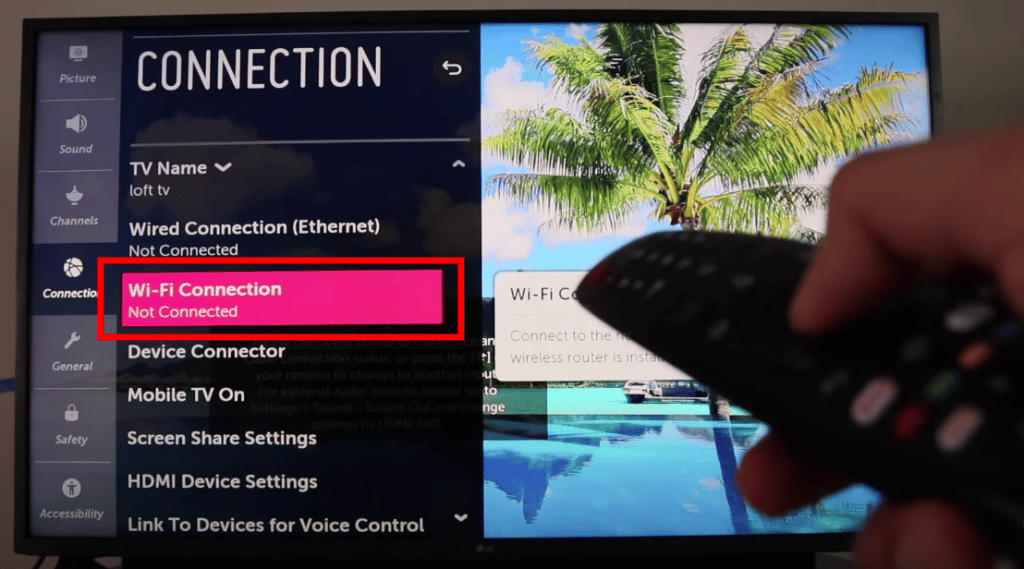If you’re having issues with your LG TV WiFi connection, don’t worry! We’ll help you get your LG TV back online.
Internet connection is a must in today’s digital world. And when it comes to watching movies and shows on an LG TV, a Wi-Fi connection is even more important. But if you’re having issues with the Wi-Fi connection, don’t worry! We’ll help you get your LG TV back online.
Do you keep struggling with the Wi-Fi turning off? We have the solutions! One possible reason could be a faulty network configuration. Reset the network settings and reconnect to your Wi-Fi network. Another fix could be updating the firmware. Outdated software can cause connectivity issues.
Also, make sure there are no obstacles that can weaken the signal. Walls, furniture, or other devices connected to the same Wi-Fi network can lead to disconnections. Restarting your router can also help.
However, each situation is unique. Distance from the router or compatibility with certain Wi-Fi networks can cause problems. If all else fails, reach out to LG customer support.
The increasing number of households using smart TVs can lead to technical challenges. New updates may cause glitches in the Wi-Fi functionality. Keep up with troubleshooting techniques and seek support when needed.
To fix the Wi-Fi connection issue on your LG TV, address common culprits like network configuration, firmware updates, signal obstructions, and potential compatibility issues. Follow proper troubleshooting steps and enjoy an uninterrupted streaming experience once again! So don’t worry, dive into your favorite shows – we’ve got you covered!
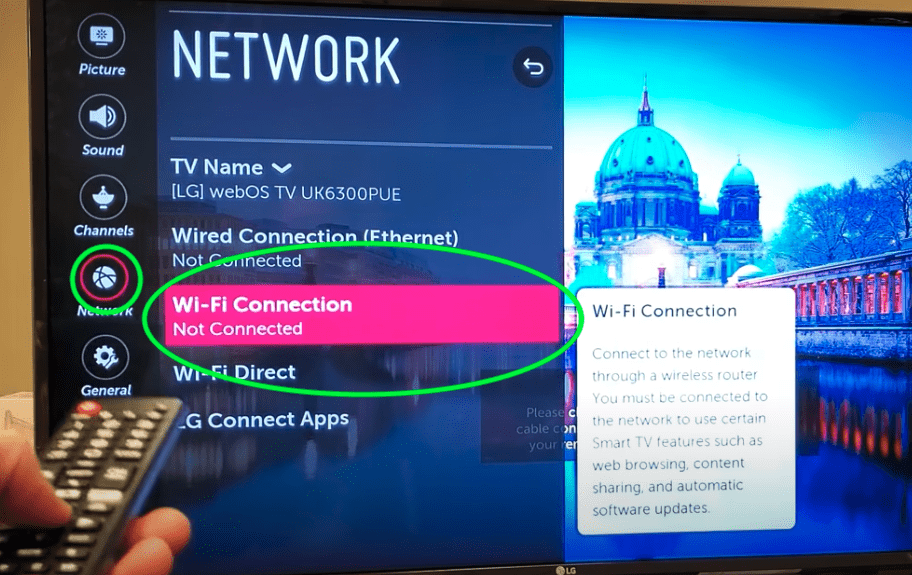
Common Reasons for LG TV WiFi Turned Off
- Power interruptions can be a problem. Check if the TV is plugged in securely and that there are no power outages in your area.
- Signal interference from other devices or walls can weaken the Wi-Fi signal. Move the router closer to the TV or remove anything blocking the signal.
- Outdated software? Check the TV for firmware updates and install them.
- Incorrect network settings? Double-check the username, password, and network name (SSID).
- Overloaded network traffic? Limit connected devices or upgrade to a higher speed plan.
Also, some LG TV models have Wi-Fi issues. Consult the manual or LG support website for model-specific tips.
Fix LGTV WiFi Turned Off
- Restart both the TV and router.
- Move the router closer or use a wireless range extender.
- Reset network settings on the TV.
- Reduce network traffic or connect the TV directly with an Ethernet cable.
- Make sure both TV and router firmware are up to date.
By following these suggestions, you can get back your LG TV Wi-Fi and enjoy streaming and online services on your TV.
More Troubleshooting Methods for LG TV Wi-Fi Turned Off
- Check the Wi-Fi Network. Make sure the network is running and other devices can connect.
- Restart the Router. Unplug it and leave it off for a few minutes; then plug it back in and power it on.
- Restart the TV. Unplug it and wait a minute; then plug it back in and turn it on. This will give the TV a fresh start.
- Reset Network Settings. Go to the network settings and choose the option to reset. This will clear any saved Wi-Fi networks.
- Check Signal Strength. Move your LG TV closer to the Wi-Fi router to get a strong signal.
- Contact Customer Support. If these steps don’t work, get help from LG customer support.
Some users have reported this issue with LG TVs’ Wi-Fi, so it may be a software bug that needs a firmware update from LG.
Frequently Asked Questions
Q: Why is my LG TV Wi-Fi turned off?
There could be several reasons for this issue. It could be due to a temporary glitch, router connectivity problems, or software updates. It’s also possible that the Wi-Fi feature on your TV is manually disabled.
Q: How can I check if my LG TV’s Wi-Fi is turned off?
To check if the Wi-Fi feature is turned off on your LG TV, go to the Settings menu, select Network, and then choose Wi-Fi. If it’s turned off, you’ll see an option to enable it.
Q: Can a power cycle fix LG TV Wi-Fi turned off?
Yes, performing a power cycle can often resolve Wi-Fi-related issues on LG TVs. Turn off your TV and unplug it for a few minutes. Then, plug it back in and turn it on. Check if the Wi-Fi is working again.
Q: What should I do if power cycling doesn’t fix LG TV Wi-Fi turned off?
If power cycling doesn’t solve the issue, try restarting your wireless router. Unplug the router, wait for a minute, and then plug it back in. Wait for the router to fully boot up and check if your TV can connect to Wi-Fi now.
Q: How can I update the software on my LG TV to fix Wi-Fi issues?
Go to the LG TV’s Settings menu, select General, and then choose Software Update. If an update is available, follow the on-screen instructions to download and install it. Updating the software may help resolve Wi-Fi problems.
Q: Should I contact LG customer support if I can’t fix LG TV Wi-Fi turned off?
If you have tried all the troubleshooting steps and your LG TV’s Wi-Fi is still turned off, it’s advisable to reach out to LG customer support. They can provide further assistance and guide you through the specific issue you are facing.
Conclusion: Fix LG TV WiFi turned off can’t turn on Problem
It’s time to tackle the issue of LG TV wifi being turned off! Check if your TV’s wifi is connected correctly and the network is strong. Resetting the wifi settings and updating the software may help. Additionally, contact LG customer support if needed.
Here are a few unique details to consider:
- Ensure no physical obstructions block the wifi signal between the TV and router. Moving the router closer can help.
- Check for any interference from other devices such as cordless phones or microwaves.
Follow these steps to troubleshoot wifi issues on an LG TV: check connectivity, reset settings, update software/firmware, and make sure there are no physical obstructions/interferences. With these steps and assistance if needed, you’ll be able to fix wifi-related problems with your LG TV effectively.